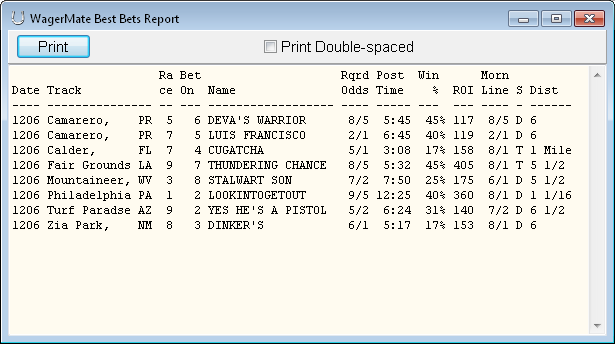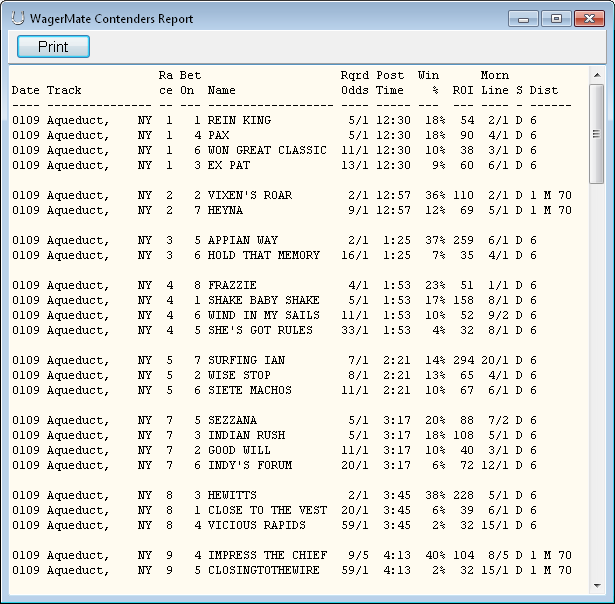Introduction
WagerMate uses information from the past performances in the Race Cards to build a mathematical model of every horse in every race. Then WagerMate uses those models to simulate the race, and predicts the probable winners.
The simulations indicate which horses are likely to win, how likely they are to win, and how many lengths they should win by.
WagerMate downloads the Cards and Charts you select directly from the TrackMaster website.
Handicapping Factors
Most handicappers rely on one or two of these factors:
- Speed
- Pace
- Post position
- Track quality
- Surface
- Distance, number of turns, length of stretches
- Likelihood of speed duels
- Competition
WagerMate combines aspects of all of these factors into a single, coherent, mathematical model — and simulates the running of each race to determine the likely order of finish, and an odds line.
Is a horse in post position 12 with the starting gate near the first turn? Is a horse likely to be stuck behind a wall of horses on the stretch? WagerMate’s simulations account for these kind of situations.
Typical WagerMate Session
It’s easy to use WagerMate. This is a typical session:
- Run WagerMate.
- Click Download Race Cards.
- Select the cards you’re interested in. Click Download.
- Click on the Handicap tab.
- Click Start Handicapping.
- Click Print to send the Best Bets report to your printer.
- Exit WagerMate.
Strategies
A WagerMate “strategy” is a record of your setting for each of these filters:
- Recency
- Minimum Morning Line Odds
- Maximum Morning Line Odds
- Good Last Race
- Minimum Win Likelihood
- Maximum Win Likelihood
- Required Victory Margin
You can achieve good results using the default WagerMate strategy, but you can improve the results by customizing the filters to match your experience, style, and needs. This is how you can bring your expertise and experience into the handicapping process in WagerMate.
You can develop and save any number of strategies. For example, you might create one strategy for the New York tracks, and a second strategy, with different filters, for the California tracks.
Best Bets Report
The Best Bets Report has one line for each bet that WagerMate proposes.
The Best Bets report includes twelve columns:
- Date, in MMDD format
- Track
- Race Number
- Program Number of horse
- Horse’s Name
- Required odds — the lowest odds that make this a good bet
- Post Time
- WagerMate’s predicted win likelihood
- WagerMate’s estimate of ROI, where 100% means “break even”
- The Morning Line from the Race Card
- Surface (D for dirt, S for Synthetic, T for Turf)
- Distance of race
Contenders Report
The Contenders Report has one to four lines for each race that WagerMate handicaps. It lists the most probable winners in order.
The Contenders Report is not influenced by the strategy (i.e. the filters you set). The Best Bets Report shows WagerMate’s suggested bets, but the Contenders Report includes the best bets and horses unlikely to win and horses with very low ROIs.
The Contenders Report can be very useful in helping you pick exactas and other exotic bets.
The Contenders Report contains the same 12 columns of information as the Best Bets Report.
Back Testing
Back Testing is an optional step that lets you develop a strategy to use in Handicapping.
During back testing, the information from the Charts (e.g. the payouts for the winning horses) is used to check the accuracy of WagerMate’s handicapping.
This process is important for two reasons:
- You can use actual data to test WagerMate’s accuracy
- You can develop your own strategy to improve upon WagerMate’s default strategy
The first phase of the back testing process is to collect data:
- Download Race Cards from TrackMaster. That’s part of the handicapping process.
- After the races are complete, download Charts from TrackMaster.
The second phase of the back testing process is ongoing analysis:
- Change your strategy by setting the WagerMate filters.
- Click Apply Strategy to update the Back Testing Results Report.
- Evaluate the results.
- Repeat until you’ve defined the optimum strategy.
You can see that “evaluate the results” and “optimum strategy” are rather open-ended! This is a fascinating aspect of handicapping and requires that you make trade-offs. If you set the filters to be too restrictive, the reports may show an excellent ROI — but your sample of races may be so small that it isn’t statistically significant. If you set the filters to be too inclusive, the reports may indicate that you have a large pool of races included in your sample — but the ROI may be poor.
Change your strategy by setting the WagerMate filters.